You can sort project listing in the Project View by:
- Project Name
- Owner
- Created Date
- Last Modified Date
To sort projects, follow these steps:
- Go to Application Menu > Data Catalog > Release Manager > Miscellaneous.
- Click Settings.
- Click
 .
. - Select the appropriate Project Sorting By option.
- Select the appropriate Sorting On option.
- Click Save.
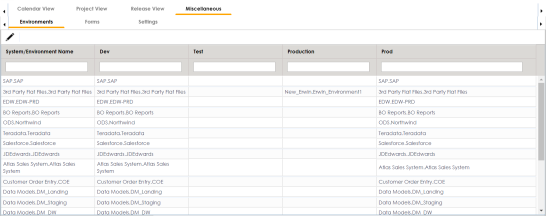
The following page appears.
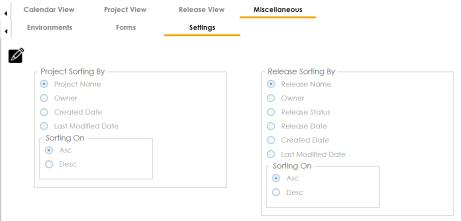
The project listings are sorted in the Project View.
You can sort release listings by:
- Release Name
- Owner
- Release Status
- Release Date
- Created Date
- Last Modified Date
To sort release listings, follow these steps:
- Go to Application Menu > Data Catalog > Release Manager > Miscellaneous > Settings.
- Click
 .
. - Select the appropriate Release Sorting By option.
- Select the appropriate Sorting On option.
- Click Save.
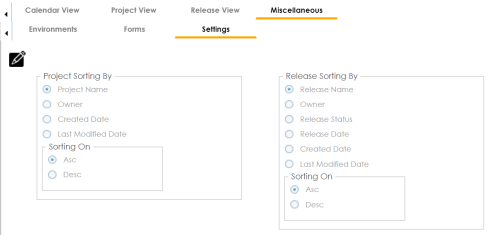
The release listings are sorted in the Project View.
|
Copyright © 2025 Quest Software Inc. |