To access the Release Manager, go to Application Menu > Data Catalog > Release Manager. The Release Manager dashboard appears:
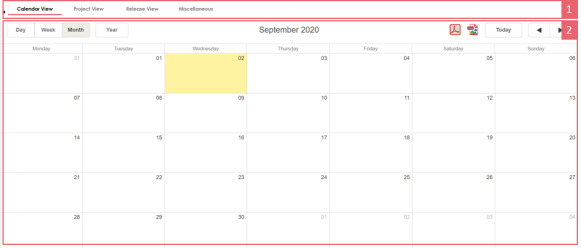
|
UI Section |
Function |
|
1-Browser Pane |
Use this pane to browse through releases and miscellaneous options. You can switch between different views to see releases:
|
|
2-Bottom Pane |
Use this pane to view or work on the data based on your selection in the browser pane. |
Managing releases involve the following:
|
Copyright © 2025 Quest Software Inc. |