Managing custom reports involves:
- Editing reports
- Copying reports
- Exporting reports
- Deleting reports
To manage reports, follow these steps:
- In the Reporting Workspace pane, expand a category.
- Expand the Reports node, select and right-click a report.
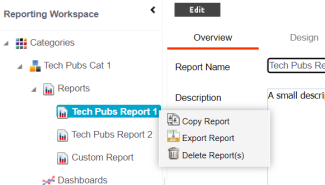
- Use the following options:
- Copy Report
- Use this option to copy a report and past it in another category.
- Export Report
- Use this option export the report into XLSX file.
- Delete Report(s)
- Use this option to delete a report under a category.
- Edit Report
- Use this option to update report details. To edit a report, select a report from a category and click Edit.
|
Copyright © 2025 Quest Software Inc. |