A license to erwin Data Intelligence (erwin DI) and erwin DI Cloud is for limited duration. You can renew your license before it expires. It is also possible to configure the reminder time frames for the license renewal.
Renewing License
To renew your license, follow these steps:
- Go to Application Menu > Settings > License.
- Paste the license URL in the space provided and click Activate License.
The License Settings page appears. It provides space to enter license for renewals. It also displays information about your current license, such as selected components, number of named users, allowed number of concurrent users and so on.
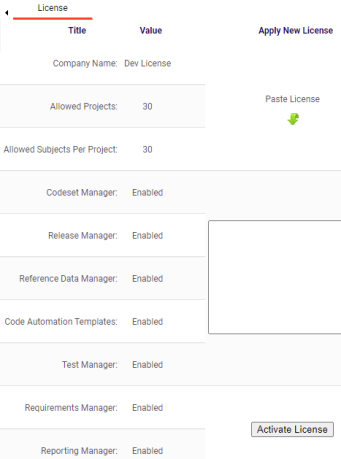
The license is renewed.
Configuring License Renewal Reminders
You can send license renewal reminders to a list of recipients from the administrator's email ID. You can also set reminder time frame and snooze time in days.
To configure license renewal reminders, follow these steps:
- Go to Application Menu > Settings > Miscellaneous > License Renewal Reminder.
- Click
 .
. - Use the following options to set reminders:
- Send Email
- Switch Send Email to ON to enable reminder emails.
- Reminder Duration
- You can select the reminder duration in days. For example, if you select 30, the reminder emails are sent thirty days prior to the license expiry date.
- Snooze
- You can select the snooze time in days. For example, if you select 3, the reminder emails are sent daily, starting three days prior to license expiry date.
- Email To
- Switch Email To to ON to enable Email Ids box.
- Email Ids
- Enter the email IDs of users, who should receive the reminder emails.
- Click
 .
.
The following page appears.
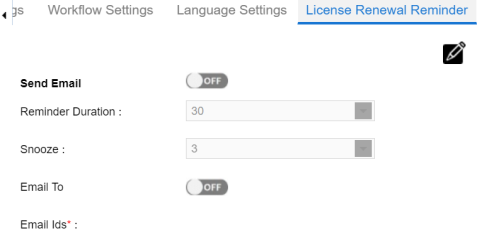
License renewal reminders are configured.
|
Copyright © 2025 Quest Software Inc. |