You can configure sensitive data indicator (SDI) classifications to classify sensitivity of:
- Columns
- Tables
- Environments
- Systems
- Business terms
- Business rules
- Business policies
- Other business assets
- Data Marketplace assets
To configure sensitive data indicator classifications, follow these steps:
- Go to Application Menu > Settings > Miscellaneous Configurations > Sensitivity Classification.
- Click
 .
. - Enter Name, Description, and SDI Classification Color.
- Name - Secret
- Description - Protected Mark Information.
- SDI Classification Color - #03a0ce
- Click
 .
. - Edit (
 )
) Use this option to edit the SDI classification's name and description.
- Delete (
 )
) Use this option to delete the SDI classification.
The Sensitive data indicator Classification page appears.
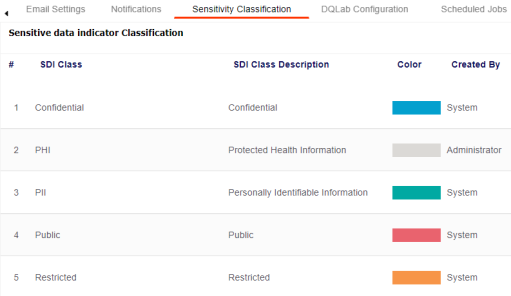
The Add Sensitive Data Indicator Classification page appears.
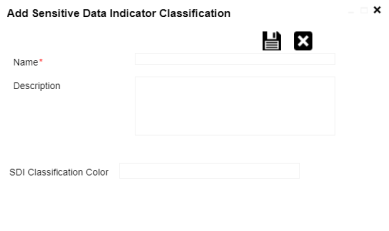
For example:
The classification is added and saved under the Sensitive data indicator Classification grid.
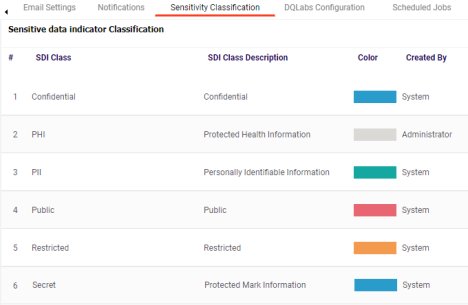
Use the following options:
|
Copyright © 2025 Quest Software Inc. |