The Mapping Manager dashboard displays:
Source To Target Mappings and Reference Data
The Source To Target Mappings and Reference Data section displays the total number of source to target mappings, onboarded codesets, and user reference tables created during the selected period.
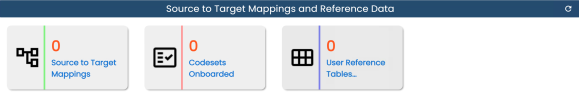
You can drill down each tile to view detailed information. For example, to view source to target mappings, click the Source to Target Mappings tile. The Navigation pop-up appears. Clicking Yes takes you to the Mapping Manager page. To view mappings, click the Mapping Manager Dashboard pane.
For example, the below image displays the projects and mappings.
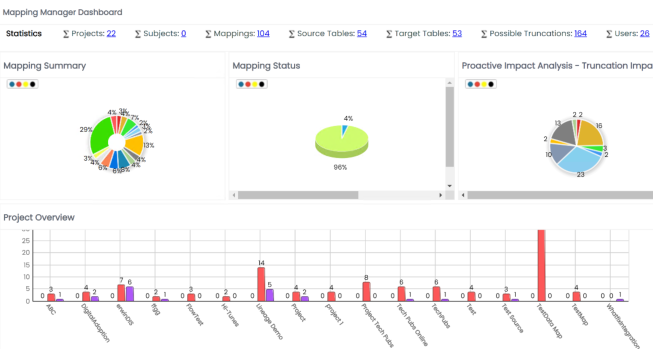
|
Copyright © 2024 Quest Software Inc. |