You can now set the number of months you wish to keep the history of archived data.
To set a history retention period, follow these steps:
- Go to Application Menu > Settings > Miscellaneous Configurations > Version Retention.
- Under Mappings, click
 .
. - Click History Retention Period (in months) and select the required options.
The following page appears.
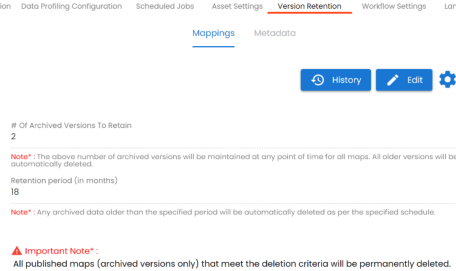
Once the history retention period is set, a successful pop-up appears.

|
Copyright © 2024 Quest Software Inc. |