You can now configure the number of archived versions to retain and the retention period (in months) for mappings and environments. Also, you can view the activity logs related to archived versions.
This topic walks you through configuring version retention for mappings. Similarly, you can configure version retention for environments.
To configure version retention for mappings, follow these steps:
- Go to Application Menu > Settings > Miscellaneous Configurations > Version Retention.
- Under Mappings, click
 .
. - Use the following options to archive and retain the mapping:
- # Of Archived Versions To Retain
- Use this option to specify the number of archived versions you want to retain.
The number of archived versions for all mappings is maintained at any given time, and older versions are automatically deleted.
- Retention period (in months)
- Use this option to specify the retention period for archived versions.
The archived data older than the specified period is automatically deleted.
-
Click Save.
The version retention is configured for mappings.
The following page appears.
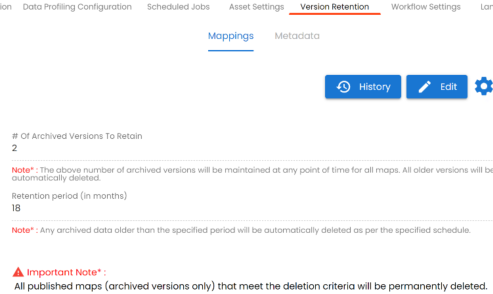
The page switches to edit mode.
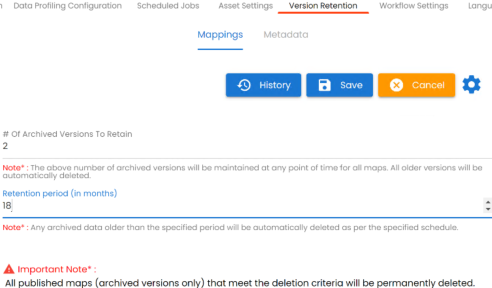
To view activity logs related to the retained archived versions, click ![]() . Additionally, use
. Additionally, use ![]() to schedule clean up jobs for archived mappings and set history retention period (in months).
to schedule clean up jobs for archived mappings and set history retention period (in months).
|
Copyright © 2024 Quest Software Inc. |