On the Miscellaneous Configurations page, you can set up different modules with respect to:
- Email Settings: Under this, you can configure outbound email notifications to users. You can use SMTP server or configure different commands in the Linux environment to send outbound emails.
- Notification: Under this, you can configure email notifications to users when Sensitive Data Indicator (SDI) classification task is complete.
- Sensitivity classification: Under this, you can configure sensitive data indicator classifications.
- DQLab Configuration: Under this, you can configure a DQLabs instance and schedule a DQLabs job.
- Asset Settings: Under this, you can configure the appearance of Metadata Assets and Enterprise Tags on mind maps. You can also configure whether user assignment is enforced on Metadata Manager and Business Glossary Manager dashboards.
- Workflow Settings: Under this, you can set the first stage applicable to all workflows and control the appearance of previous stages on the workflow screen.
- Language Settings: Under this, you can configure UI field labels in different languages.
- Version Retention: It enables you to retain archive versions of mappings and environments.
- License Renewal Reminder: Under this, you can send license reminder emails to any concerned person and set the frequency of the reminders.
- Form Validation Settings: It enables you to create and configure the forms for the Table Properties, Column Properties, and Environment Properties tabs in the Metadata Manager.
- Data Lineage Settings: Under this, you can sync mapping records with lineage tables in case of any disruption.
- ALM Configuration: Under this, you can integrate HP ALM (Application Life Cycle Management), a third party tool with the Test Manager.
- Menu Theme: Under this, you can configure menu theme of the application.
- Security Setting: Under this, you can configure to be notified with a secure exit warning message.
- Business Entity Types: Under this, you can configure background color, text color, and icon of business entities.
To access Miscellaneous Configurations page, go to Application Menu > Settings > Miscellaneous Configurations.
The Miscellaneous Configurations page appears:
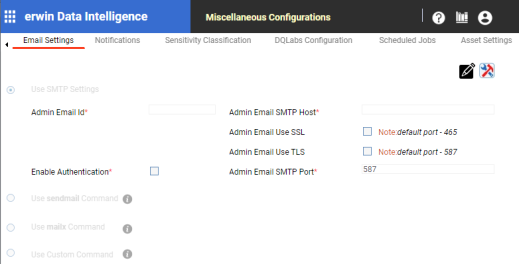
|
Copyright © 2024 Quest Software Inc. |