On the Metadata Manager Settings page, you can set up the Metadata Manager with respect to:
- Table and column class: Under this, you can configure table and column classes.
- Notification: Under this, you can configure email notifications about the metadata scan jobs.
- Version display: Under this, you can configure version display of environments.
- Data Quality Notification and Settings: Under this, you can configure email notifications about the data profiling job and set data profiling parameters.
- Data access/preview settings: Under this, you can enforce credentials for data access/preview.
To access Metadata Manager Settings, go to Application Menu > Settings > Metadata Manager.
The Metadata Manager Settings page appears:
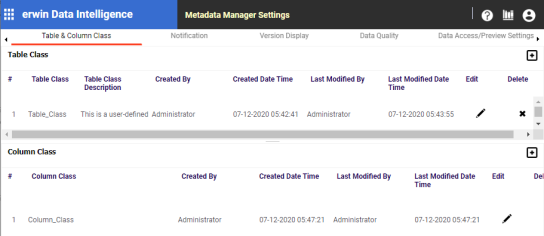
You can set up the Metadata Manager with respect to user defined fields on the Mapping Manager Settings page.
|
Copyright © 2024 Quest Software Inc. |