This topic walks you through enabling data governance capabilities to technical assets and enabling governance responsibility propagation between technical and business assets.
To configure these settings, follow these steps:
- Go to Application Menu > Data Catalog > Resource Manager.
By default, the Users tab opens.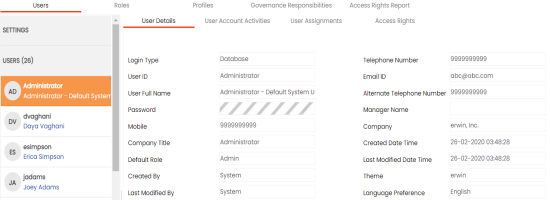
- Click the Governance Responsibilities tab, and click Settings.
The governance responsibility settings appear.
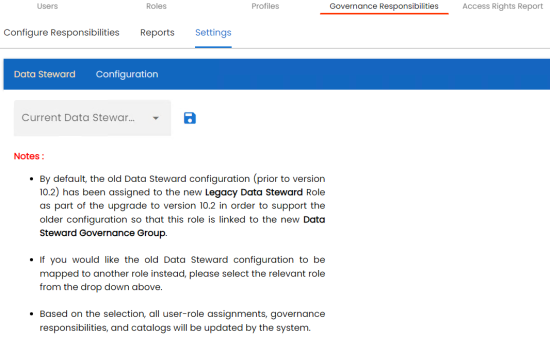
-
On the Settings tab, use the following tabs to configure data governance capability:
- Data Steward
Use this tab to select a data steward configuration. Select a user role in the drop down and click
 . The selected role will be assigned as data steward.
. The selected role will be assigned as data steward.
This option is applicable to you only when the notes section in the below screens meets your requirement.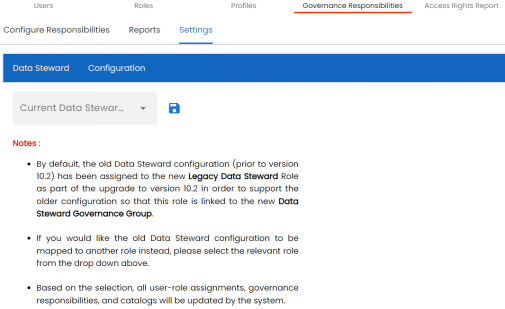
- Configuration
-
Enable for Tables: Switch this option On to enable data governance ability to tables.
-
Enable for Columns: Switch this option On to enable data governance ability to columns.
-
Propagate Governance Responsibilities from Technical to Business Assets: Switch this option On to enable data governance propagation between technical assets to business assets based on association of assets.
-
Propagate Governance Responsibilities from Business to Technical Assets: Switch this option On to enable data governance propagation between business assets to technical assets based on association of assets.
Use this tab to enable data governance capabilities to the technical assets and also propagate data governance between technical and business assets.
When you enable the governance responsibility propagation, the governance responsibility details of the business asset is propagated to the associated technical assets and vice versa.
Data governance responsibility will only be propagated to the associated assets only when assigned user has roles and responsibilities to access those associated assets and business or technical asset.
For example, a business term has associated technical assets (table and column) and assigned governance responsibilities. When you enable data governance propagation, the governance responsibility details of the business term is propagated to the associated table and column.
Use the following settings to configure governance reprehensibility for assets:
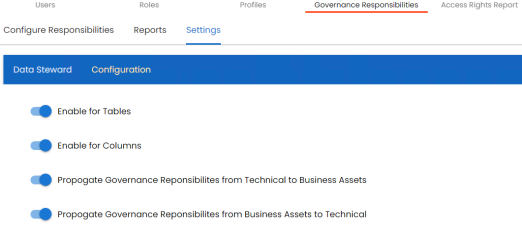
|
Copyright © 2024 Quest Software Inc. |