You can view Entity Relationship (ER) diagram after scanning or importing metadata in an environment. You can view ER diagrams at environment level and export it in the JPG format.
To view entity relationship diagram, follow these steps:
- Go to Application Menu > Data Catalog > Metadata Manager > Explore.
- On the Explore tab, select an environment and click Options.
The available options appear. - Click ER Diagram.
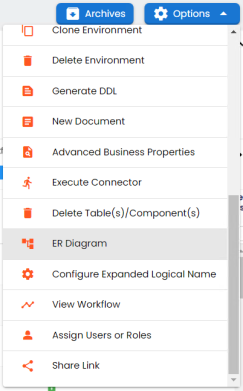
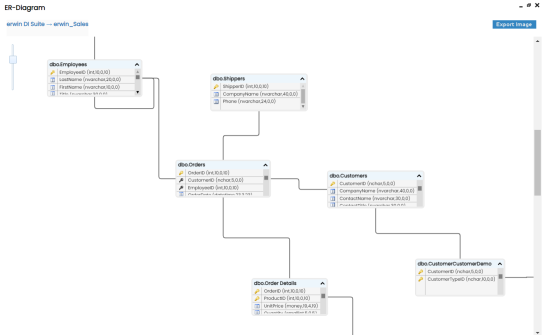
You can download the ER diagram. To download the ER diagram, click Export Image.
|
Copyright © 2024 Quest Software Inc. |