You can configure business properties of all the tables and columns under an environment.
You can also configure business properties at table level and update business properties of
a table and business properties of its columns.
You can configure business properties only after importing/scanning metadata into an environment.
To configure business properties at environment level, follow these steps:
- Go to Application Menu > Data Catalog > Metadata Manager > Explore.
- On the Explore tab, click an environment tile to view its details and tables.
- Click Options.
The available options appear. - Scroll down the list and click Advanced Business Properties.
- Double-click cells to enter business properties of tables and columns.
- Click
 to apply changes.
to apply changes. - Click
 .
.
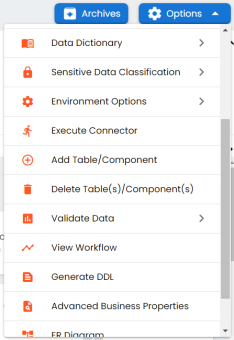
The Advanced Business Properties page appears.

The business properties of all the tables and columns under the environment are updated.
To configure business properties at table level, follow these steps:
- In the Data Catalog pane, select a table to view its details.
- Click Options.
The available options appear. - Scroll down the list and click Advanced Business Properties.
- Double-click cells to enter table and column properties.
- Click
 to apply changes.
to apply changes. - Click
 .
.
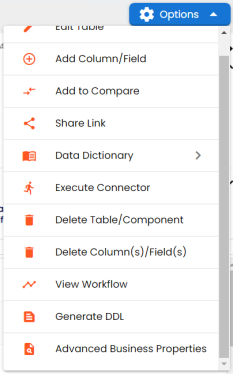
The Advanced Business Properties page appears.
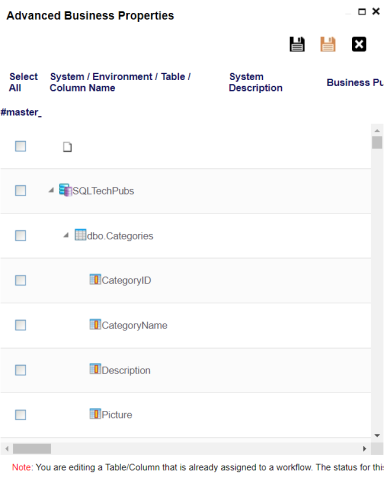
The business properties of the table and its columns are updated.
|
Copyright © 2024 Quest Software Inc. |