Based on the template that you use to create a specification, it contains one or more sections. These sections are called artifacts. You can document your requirements under these artifacts.
To document requirements, follow these steps:
- In the Requirements Workspace pane, expand a project.
- Select a specification.
- Hover over an artifact title and click
 .
. -
Enter requirements in the text area and click
 .
.
The specification opens in a detailed view. The Specification Overview tab displays specification information and its artifacts. The artifacts available here are based on the template used to create the specification.
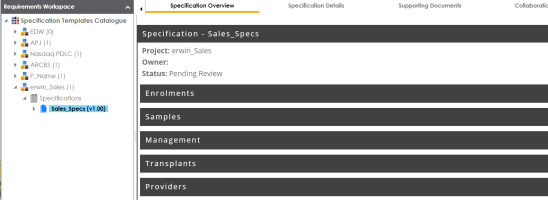
Additionally, you can add child artifacts to an existing artifact. For more information, refer to the Creating Child Artifacts topic.
|
Copyright © 2024 Quest Software Inc. |