Managing transformations involves:
- Editing transformations
- Deleting transformations
- Running impact analysis
- Viewing history
To manage transformations, follow these steps:
- In the Workspace Mappings pane, click the Transformations node.
- Select the required row and right-click it.
- Use the following options:
- Edit Transformation Details
- Use this option to edit transformation details, such as transformation name and its scope.
- Delete
- Use this option to delete the selected transformation.
- If a transformation is already used in a Mapping Specification, it is still visible under it. However, it is not available for future use.
- Impact Analysis Report
- Hover over Impact Analysis Report and use the following options to view impact analysis of transformations:
- Default Search: Use this option to view the impact analysis report of the selected transformation.
- Advanced Search: Use this option to select multiple transformations and view their impact analysis report.
- For example, the following image displays the impact analysis of a transformation.
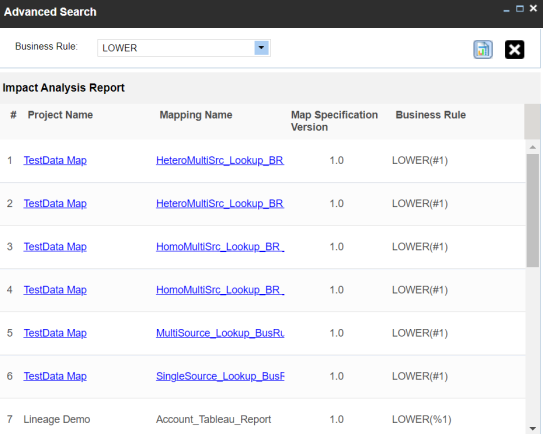
- History
- Use this option to view activity logs of a transformation.
- For example, the following image displays the history of a transformation.
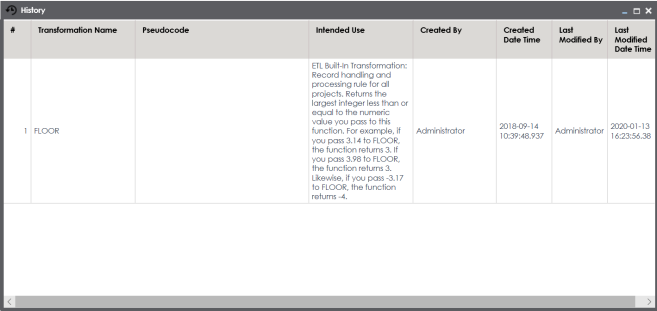
The Transformation Details page appears.
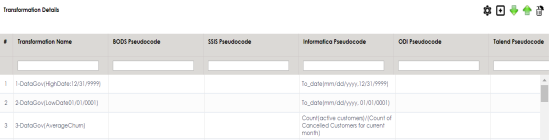
The available options appear.
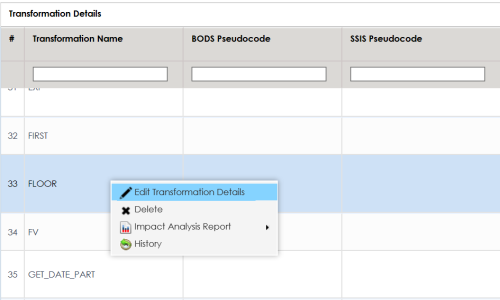
|
Copyright © 2023 Quest Software Inc. |