Metadata Manager
To access Metadata Manager, go to Application Menu > Data Catalog > Metadata Manager.
The Metadata Manager page appears with the Data Catalog pane on the left.
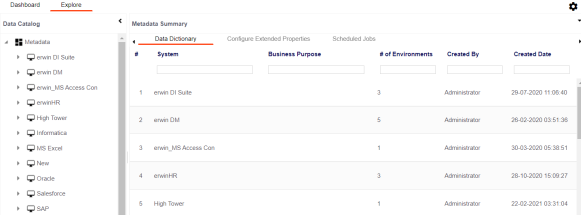
You can create systems, environments, and scan source or target metadata in the Metadata Manager. After you scan metadata, you can browse through it in the Data Catalog. A repository stores metadata in a hierarchy, System > Environment > Table > Column. All these levels together form a data glossary. For more information on using Metadata Manager, refer to the Managing Metadata section. You can organize data glossary (systems and environments) in the Data Catalog using:
|
Copyright © 2023 Quest Software Inc. |