You can update data governance and assign governance responsibilities for marketplace assets to users. The user-list appears as pick list values based on the roles group. Ensure that you assign appropriate roles and users to the catalog containing the marketplace assets.
To update data governance assignments, follow these steps:
- Go to Application Menu > Data Marketplace > Explore.
The Dataset Summary page appears. The Asset Workspace displays a list of catalogs corresponding to the asset. - In the Asset Workspace pane, click a catalog.
- Click the Grid View tab.
- Select the required assets.
- Click Update DG Assignments.
- Select the required users for each roles group.
- Use the following options:
- Append
- Use this option to add new assignments to existing assignments.
- Replace
- Use this option to replace existing assignments.
- Click
 .
.
By default, the Compact View tab appears. It displays the marketplace assets in the catalog.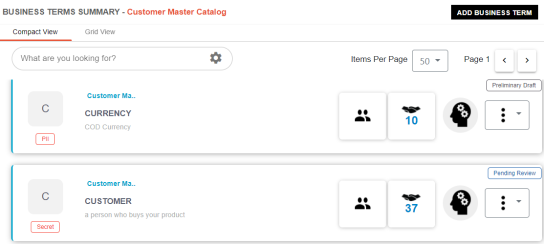
You can use the check box at the top to select all the assets.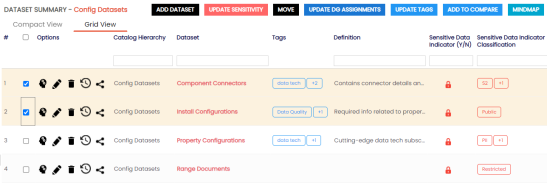
The Governance Responsibilities page appears. It displays roles groups based on the roles and users assigned to the catalog.
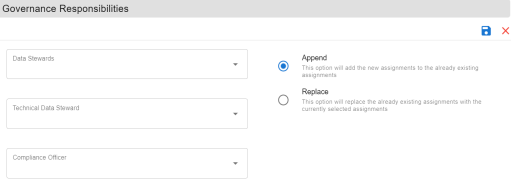
The data governance assignment is updated.
|
Copyright © 2023 Quest Software Inc. |