You can view the flow of actions of the workflow assigned to a business policy. Along with other information, the workflow log displays the current state of the business policy in the workflow.
To view workflow log, follow these steps:
-
On the Compact View tab, click
 . Then, click
. Then, click  .
.
Alternatively, on the Grid View tab, under the Options column, click
 .
.The business policy opens in edit mode.
- Click the Workflow Log tab.
By default, it displays only the stages of the workflow and highlights the current stage.
Use the following options to view more information:- Expand Users & Roles
Use this option to display users and roles associated with each workflow stage. You can choose to hide users or roles using the Collapse Users and Collapse Roles options.
- Log Summary
Use this pane to view the log of the actions performed.
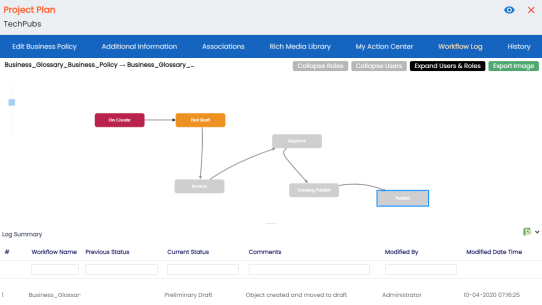
You can export the workflow log summary in XLSX format. Click
 to export the summary.
to export the summary.
|
Copyright © 2023 Quest Software Inc. |