You can import reference data from MS Excel files into reference tables. First, you need to add columns to a reference table and then import column values from an MS Excel file. For more information on adding columns to reference tables, refer to the Adding Columns to Reference Tables topic.
To import column values from MS Excel files, follow these steps:
- In the Workspace pane, click a reference table.
- Click
 .
. - Click
 .
. - Click Choose File and browse and select the XLSX file.
- Click
 .
. - Double-click the Select Column to Import cell of the required column.
- Select the appropriate <Column_Name>.
- Click
 .
.
Columns in the reference table appear.
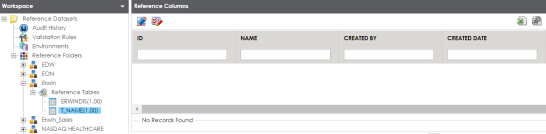
The Import Table Data page appears.
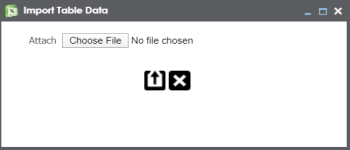
The Import Table Data page appears.
Column names added by you in the previous steps appear as options.
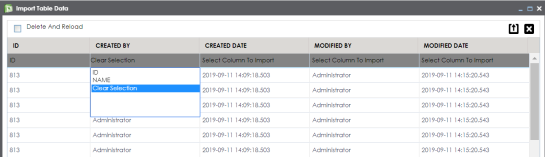
You can select multiple columns.
The column values are imported from the XLSX file.
|
Copyright © 2023 Quest Software Inc. |