You can associate codesets with columns of a reference table. Codesets can be used as configurable pick lists so that data can be selected from the drop-down.
To associate codesets with columns of reference tables, follow these steps:
- Go to Application Menu > Data Catalog > Reference Data Manager.
- In the Workspace pane, right-click a reference table.
- Click Associate Codesets.
- Double-click the cell for the required column and select an appropriate codeset.
- Click
 .
.
The available options appear.
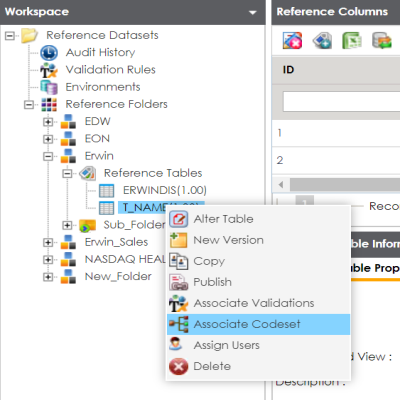
The Associate Codeset page appears.
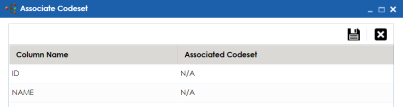
For more information on codesets, refer to the Maintaining Enterprise Codesets section.
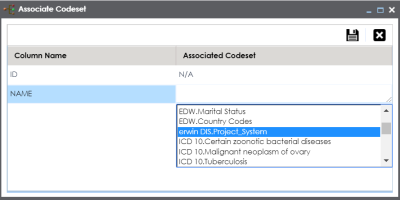
The codeset is associated with the column of the reference table.
The corresponding column in the reference table is now configured as a drop-down and populated with values from the selected codeset.
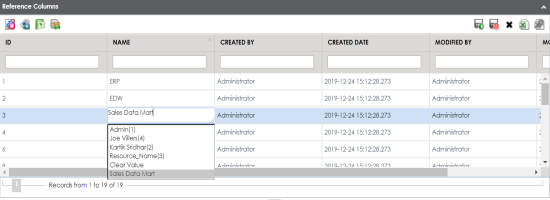
|
Copyright © 2023 Quest Software Inc. |