Viewing User Assignments
The User Assignments tab displays metrics that help you analyze and track user assignments with respect to the Mapping Manager. It presents this information using statistical boards, charts, and grid.
To view user assignments, on the Users tab, click the User Assignments tab.
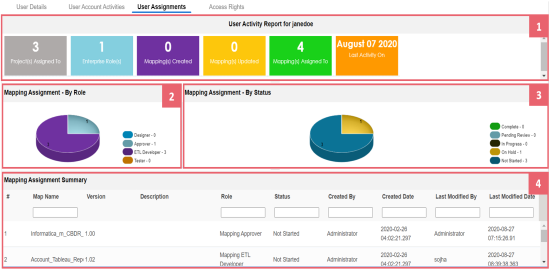
|
UI Section |
Function |
|---|---|
|
It displays a snapshot of statistics related to the user activities. |
|
|
It displays information about the mapping assignment based on roles. |
|
|
It displays information about the mapping assignment based on their statuses. |
|
|
It displays a list of maps assigned to the user. |
User Activity Report
The User Activity Report pane displays the following statistical boards:

- Project(s) Assigned To: It displays the number of mapping projects assigned to the user.
- Enterprise Roles: It displays the number of roles assigned to the user.
- Mappings Created: It displays the number of maps created by the user.
- Mappings Updated: It displays the number of maps updated by the user.
- Mapping(s) Assigned To: It displays the number of mappings assigned to the user
- Last Activity On: It displays the date and time of last activity of the user.
Mapping Assignment - By Role
The Mapping Assignment - By Role pane displays the number of mappings based on the user's role in a pie-chart.
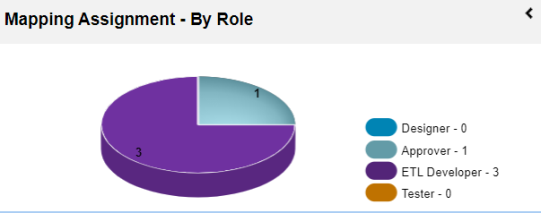
Each slice of the pie-chart corresponds to a role. To view detailed information about mapping assignment, click a slice. The Mapping Assignment Summary pane displays the map names based on the role.
Mapping Assignment - By Status
The Mapping Assignment - By Status pane displays number of mappings based on the status in a pie-chart.
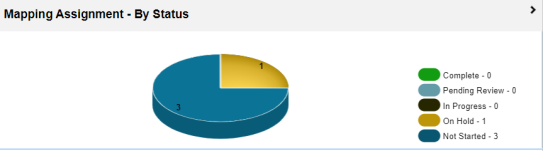
Each slice corresponds to a status. To view detailed information about the mapping assignment, click a slice. The Mapping Assignment Summary pane displays the map names based on the status.
Mapping Assignment Summary
By default, the Mapping Assignment Summary pane displays all the maps assigned to the user in the grid format.
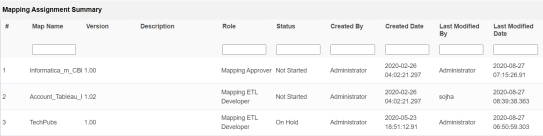
You can click a slice in the above pie-charts to view the mapping assignment in the grid. It includes map name, roles of the user, and status of the maps.
|
Copyright © 2023 Quest Software Inc. |