To access the Mapping Manager, go to Application Menu > Data Catalog > Mapping Manager. The Mapping Manager dashboard appears:
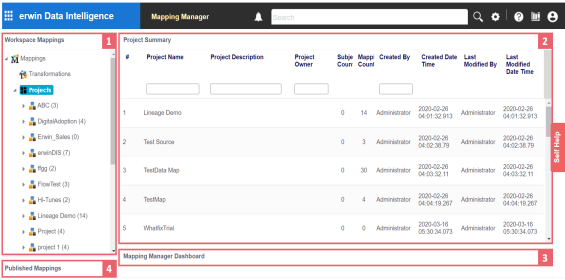
|
UI Section |
Function |
|---|---|
|
1-Workspace Mappings |
Use this pane to browse and work on projects and mappings. |
|
2-Central Pane |
Based on your selection in the browser pane, use this pane to view or work on the data. |
|
3-Mapping Manager Dashboard |
Use this pane to view statistics related to mappings and projects. |
|
4-Published Mappings |
Use this pane to view and export details of published mappings. |
Managing mappings involves the following:
|
Copyright © 2023 Quest Software Inc. |