Xpath is a potential path expression in XML documents. Hence, if you have imported source or target metadata from XSD files then it is important to specify Xpath. You can specify Xpath in a mapping specification for source and target columns.
To specify Xpath in mapping specifications, follow these steps:
- Go to Application Menu > Data Catalog > Mapping Manager.
- In the Workspace Mappings pane, click a map.
- Right-click the header menu and select the Target XPath and Source XPath check boxes.
- Click
 .
. - Double-click cells under the Target XPath and Source XPath columns to enter the required XPath.
- Click
 .
.
By default, it opens the Mapping Specification tab.
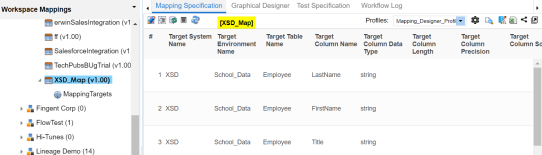
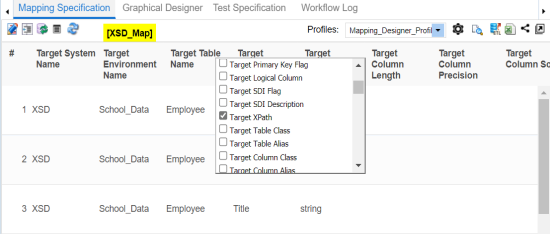
The Target XPath and Source XPath columns are now visible in the Mapping Specification grid.
The Xpath is specified in the Mapping Specification.
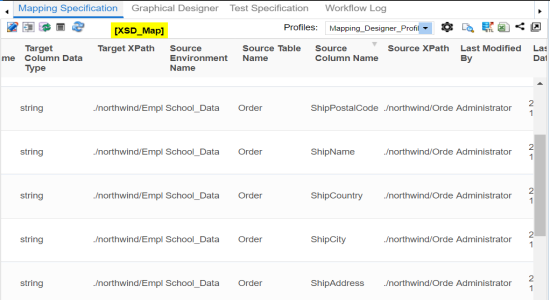
|
Copyright © 2023 Quest Software Inc. |