After making the required changes in a child map you can merge it with a parent map. You can also notify project users about the merge through email notifications.
To merge child maps with parent maps, follow these steps:
- Go to Application Menu > Data Catalog > Mapping Manager.
- In the Workspace Mappings pane, right-click a parent map.
- Click Merge Mapping.
- Select a child map.
- Click
 .
. - Use the following options:
- Overwrite existing version
Use this option to overwrite the existing version.
- Create New Version
- Use this option to create new version of the parent map.
- Enter relevant Mail Comments.
- Click
 .
.
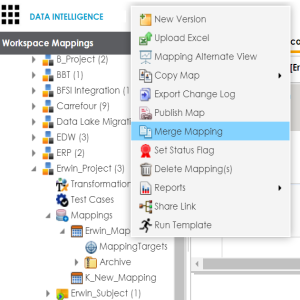
The Merge Map page appears.
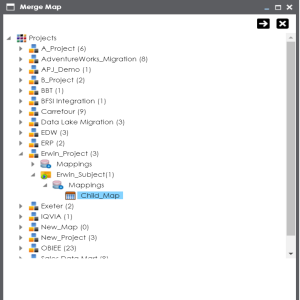
The Merge Map page shows the changed data with respect to the parent map.
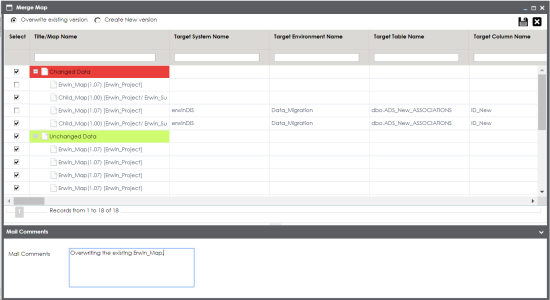
The child map is merged with the parent map.
If you enable notifications in the Mapping Manager Settings the project users receive mail comments through an email notification. For more information on configuring notifications, refer to the Configuring Notifications topic.
|
Copyright © 2023 Quest Software Inc. |