You can delete maps that are not required in a project. You can also opt to delete all the versions of a map.
To delete maps, follow these steps:
- Go to Application Menu > Data Catalog > Mapping Manager.
- In the Workspace Mappings pane, select a map or multiple maps.
- Right-click the selection.
- Click Delete Mapping(s).
- Use the following options:
- Remove Mapping from Current Selection (
 )
)- Use this option to remove mappings from the current selection.
- Delete all Versions
- Use this option to delete all versions of the mappings.
- Delete Current Version
Use this option to delete current version of the maps.
- Remove Mapping from Current Selection (
You can use shift key to select multiple maps.
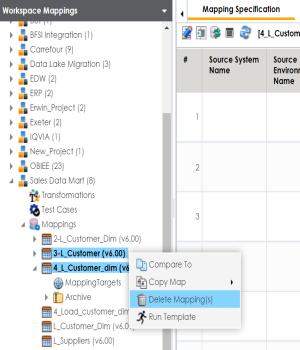
The Delete Mappings-Selected Mappings List page appears.
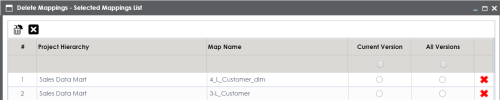
|
Copyright © 2023 Quest Software Inc. |