Base-lining a project brings all maps in the project to the same version. You can base-line all the maps in a project and record change description and notify all the project users and send mail comments to them.
To base-line projects, follow these steps:
- Go to Application Menu > Data Catalog > Mapping Manager.
- In the Workspace Mappings pane, right-click a project.
- Click New Baseline.
- Enter Version Label, Change Description, and Mail Comments.
- Version Label - Beta.
- Change Description - Business rule for all the source column was changed to ASCII.
- Mail Comments - The target update strategy needs to be updated.
- Click
 .
.
The available options appear.
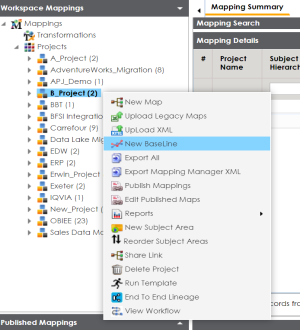
The New Baseline page appears.
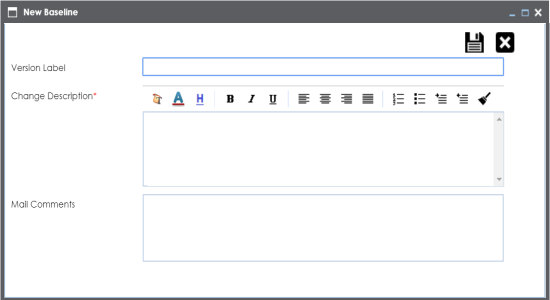
For example:
For more information on version display, refer to the Configuring Version Display topic.
For more information on notifying project users, refer to the Configuring Notifications topic.
The project is base-lined and all the maps in the project now have the same version. Project users receive email notifications about the base-lining and mail comments, if you enable notifications for it. For more information on configuring notifications, refer to the Configuring Notifications topic.
|
Copyright © 2023 Quest Software Inc. |