You can display user defined fields in the Table Properties tab and Column Properties tab.
To display user defined fields, follow these steps:
- Go to Application Menu > Settings > Mapping Manager.
- Click User Defined Fields.
- Use the following options:
- Table Metadata
- To display a user defined field in the Table Properties tab, select the corresponding check box. For example, select User Defined1 check box to display the User Defined1 field in the Table Properties tab.
- Columns Metadata
- To display a user defined field in the Column Properties tab, select the corresponding check box. For example, select the User Defined1 check box to display the User Defined1 field in the Column Properties tab.
The following page appears.
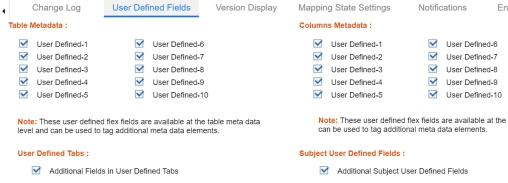
|
Copyright © 2022 Quest Software Inc. |