You can set the way target metadata is updated when you map source to target. You can update the strategy any time as per your requirement.
To set target update strategy, follow these steps:
- In the Additional Mapping Information pane, click the Target Update Strategy tab.
- Click
 .
. - Click the appropriate update strategy from the options and enter Update Strategy Description.
- Update strategy: Insert else Update
- Update Strategy Description: Insert the source column value to a blank target column else update the target column value with the source column value.
- Click
 .
.
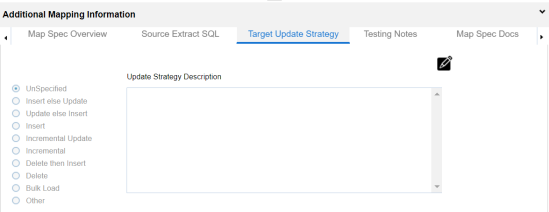
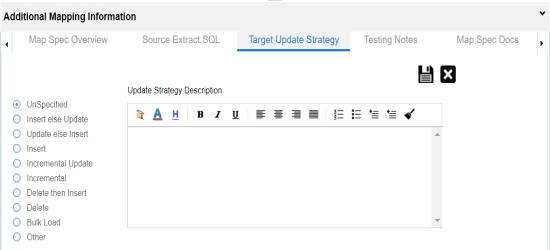
For example:
The Target Update Strategy is set.
|
Copyright © 2022 Quest Software Inc. |