Once the mappings are considered 'approved for coding', you can export the mappings as coding requirements to automatically generate ETL/ELT jobs. The ETL jobs can be generated for tools, such as Informatica PowerCenter, IBM DataStage, Microsoft SQL Server SSIS, and Talend.
- Go to Application Menu > Data Catalog > Mapping Manager.
- In the Workspace Mappings pane, click the required map.
- Click
 .
. - Click the ETL Engineering tab.
- Select the required ETL tool and click
 .
. - Select the mapping and click
 .
. - Click the Download File hyperlink.
The Mapping Specification grid appears.
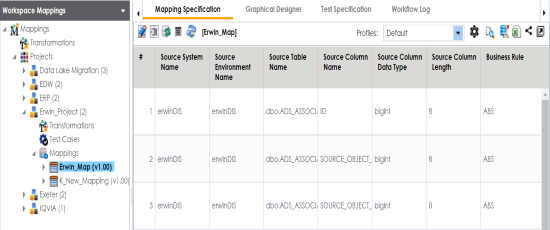
The Export Window page appears.
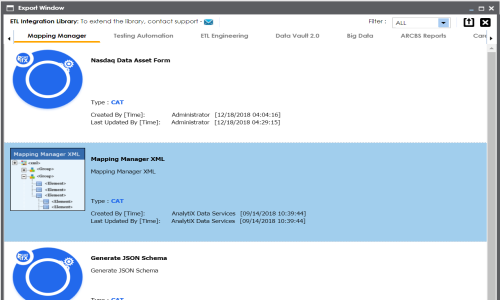
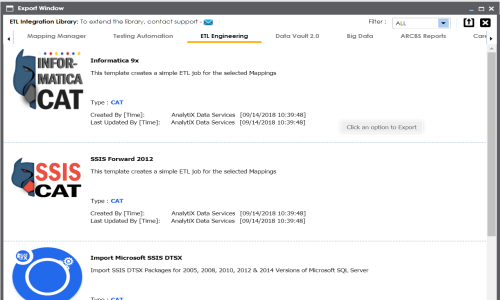
The Multi Mapping page appears.
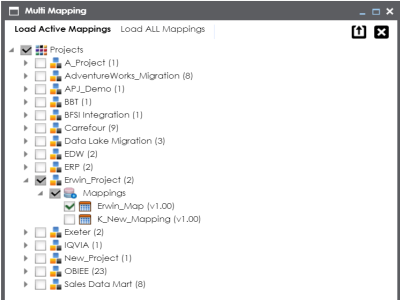
The following notification appears.
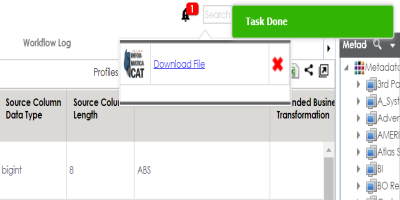
The mapping specification is exported.
|
Copyright © 2022 Quest Software Inc. |