You can assign a mapping specification to your team members in the following capacities:
- Mapping Designer
- Mapping Approver
- Mapping ETL Developer
- Mapping Tester
By default, the user that creates the mapping specification is the Mapping Designer. You can re-assign another user as the Mapping Designer.
To assign mapping specifications to users, follow these steps:
- In the Additional Mapping Information pane, click the Assignment tab.
- Click
 .
. - Enter appropriate values in the fields. Fields marked with a red asterisk are mandatory. Refer to the following table for field descriptions.
- Click
 .
.
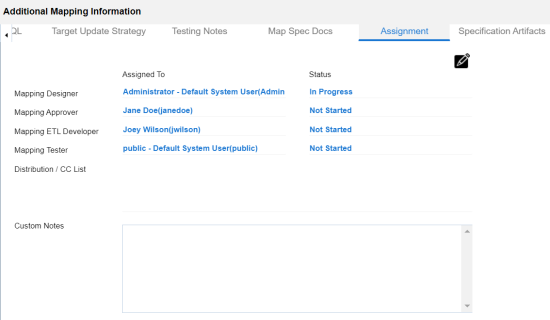
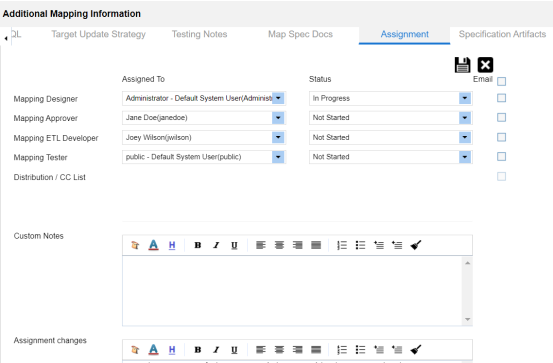
|
Field Name |
Description |
|---|---|
|
Mapping Designer |
Specifies the User Full Name and User ID of the Mapping Designer. For example, Jane Doe(janedoe). |
|
Mapping Approver |
Specifies the User Full Name and User ID of the Mapping Approver. For example, John Doe(jdoe). |
|
Mapping ETL Developer |
Specifies the User Full Name and User ID of the Mapping ETL Developer. For example, John Denver(jdenver). |
|
Mapping Tester |
Specifies the User Full Name and User ID of the Mapping Tester. For example, Michael Samuel(M.Samuel). |
|
Status |
Specifies the status of the user's task. For example, Pending Review. |
|
|
The Email check boxes populate as you select corresponding users. Select the check boxes to send email notifications to the corresponding users about the mapping assignment and change in mapping status. For more information on configuring email notifications, refer to the Configuring Notifications topic. |
|
Distribution/CC List |
Enter a comma-separated list of email IDs that should receive the email notification about the assignment. For example, ab.dav@xyz.com, cal.kai@xyz.com The email notification is sent from the administrator's email ID. |
|
Custom Notes |
Specifies custom notes about the mapping assignment. For example: John Denver is the Mapping ETL Developer of the mapping specification. |
|
Assignment Changes |
Specifies the changes in the mapping assignment. The information in this field is system-generated. For example: User Administrator - Default System User(Administrator) has been assigned to the mapping on 2020-01-12 19:58:15.815. |
The mapping specification is assigned to the users.
|
Copyright © 2022 Quest Software Inc. |