Managing stages involves:
- Editing or Deleting stages
- Configuring properties
To edit or delete stages, follow these steps:
- In the Generic pane, right-click a stage.
- Use the following options:
- Edit
- Use this option to update Name, Status Title, Description, and Roles assigned to the stage.
Click Edit.
The Edit Stage page appears.
You can update the Name, Status Title, and Description.
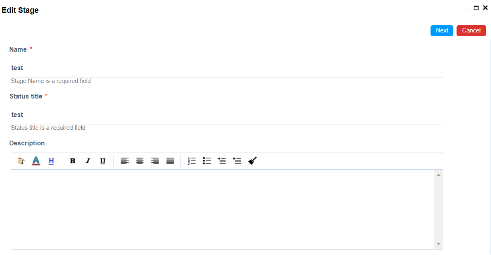
Click Next.
You can update the roles assigned to the stage.
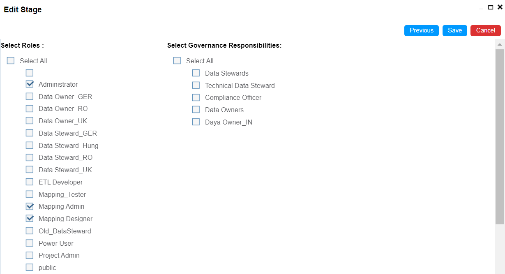
Click Save.
The stage is updated.
- Delete
- Use this option to delete a stage that is not required.
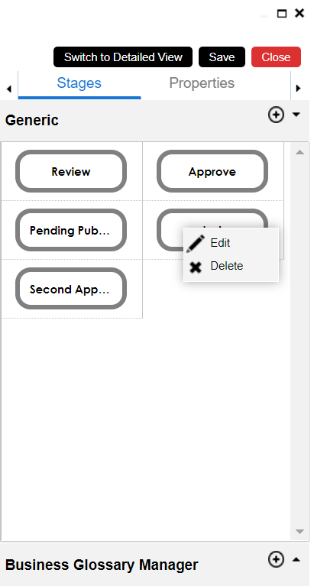
You can configure properties of a stage and update its node color, roles, and roles groups.
To configure properties, follow these steps:
- In the Diagram pane, click a stage and then click the Properties tab.
- Use the following options:
- Node Color
- Use this option to change the color of the stage node.
- Click the cell next to the Node Color and use the color palette to set the color.
- Roles
- Use this option to assign roles to a stage.
- Governance Responsibilities
- Use this option to assign roles group to a stage.
- Click Save.
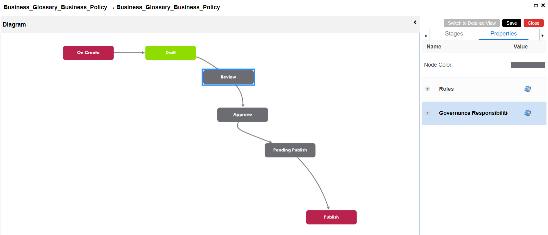
The properties of the stage are configured.
|
|
|
Copyright © 2021 erwin, Inc. All rights reserved. Copyright © 2021 Quest Software Inc. All rights reserved. All trademarks, trade names, service marks, and logos referenced herein belong to their respective companies. |