We recommend that you organize business assets in a hierarchical manner for good visibility and ease of access. You can implement hierarchical structure with catalogs and sub-catalogs. For more information on creating catalogs and sub-catalogs refer to the Creating Catalogs topic.
You can design hierarchical structure with the help of the classification themes based on:
- General and specific business assets
- General business assets under catalogs
- Specific business assets under sub-catalogs
- Areas of interest or subject areas
- Umbrella asset type under catalogs
- Subject areas under sub-catalogs
The hierarchical structure includes:
For example, agreement is a general asset type whereas contract and purchase order are specific business assets.
The hierarchical structure includes:
For example, you can breakdown the organization (umbrella asset type) into subject areas like sales, products, orders, shipments, and other related areas.
The following image displays a hierarchical structure with catalogs and sub-catalogs for business terms.
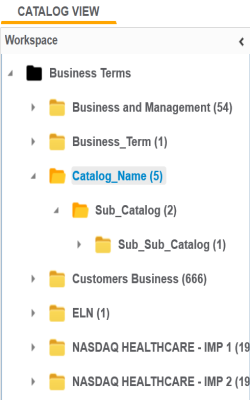
We recommend you to take note of the following things when building a classification theme:
- Every asset type may not fit neatly into a single classification.
- There may be instances where a term may be in multiple places.
- The nesting depth should not go beyond five levels.
- Avoid technical jargon or complexity.
We recommend you to have:
- Single business glossary: If you can standardize names and meaning of all business assets across the organization.
- Multiple business glossaries: If agreements cannot be reached on a single meaning for a business asset type. For example, in industries like healthcare and insurance you need to have multiple business glossaries.
|
|
|
Copyright © 2021 erwin, Inc. All rights reserved. Copyright © 2021 Quest Software Inc. All rights reserved. All trademarks, trade names, service marks, and logos referenced herein belong to their respective companies. |