You can run forward and reverse lineage analysis to trace metadata at the table level. Forward lineage analysis generates lineage with the table as source. And, reverse lineage analysis generates lineage with the table as target. The Dual lineage analysis generates a lineage, which includes both forward and reverse lineage.
To run lineage analyzer at the table level, follow these steps:
- Go to Application Menu > Data Catalog > Metadata Manager.
- In the System Catalogue pane, click the required table.
- In the right pane, click the Data Lineage tab.
By default, dual lineage of the table appears.
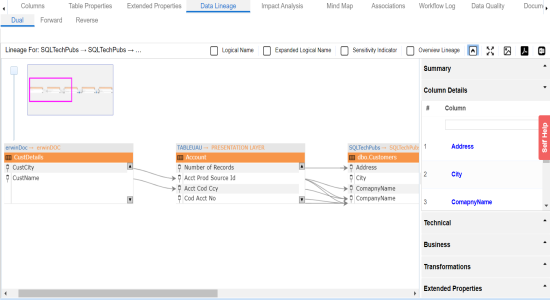
To view forward lineage of the table, click the Forward tab.
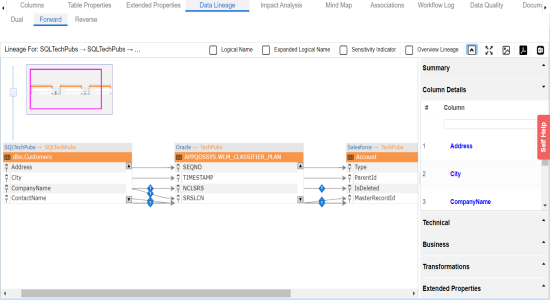
To view reverse lineage of the table, click the Reverse tab.
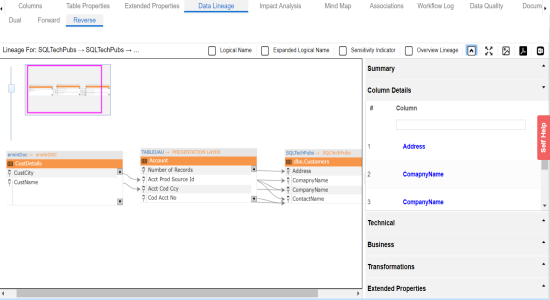
You can also run the lineage at the following levels:
- System
- Environment
- Column
For more information on performing lineage analysis in Metadata Manager, refer to the Running Lineage Analysis section.
|
|
|
Copyright © 2021 erwin, Inc. All rights reserved. Copyright © 2021 Quest Software Inc. All rights reserved. All trademarks, trade names, service marks, and logos referenced herein belong to their respective companies. |