Viewing or Editing Business Rules
You can view business rule details and its properties on the View Business Rule tab. On the Business Rules Summary page, click a business rule.
The View Business Rule tab opens.
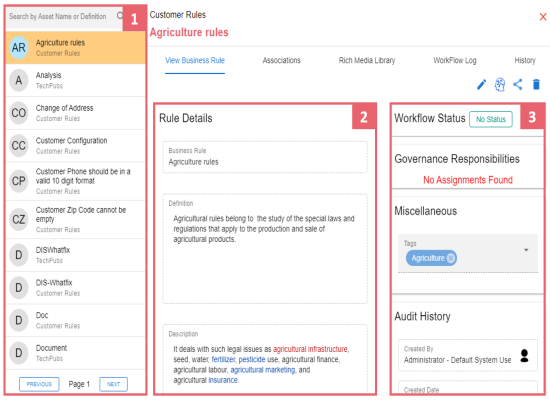
|
UI Section |
Function |
|
1-Business Rule List |
Use this pane to browse through the list of business rules. |
|
2-Rule Details |
Use this section to view or edit business rule details. |
|
3-Other Properties |
Use this section to view or edit the following business rule properties:
|
Editing Business Rules
To edit a business rule, follow these steps:
- On the View Business Rule tab, click
 .
. - Use the following options:
- Rule Details
- Use this section to edit business rule's details, such as its definition and description. For description of fields on this section, refer to the Creating Business Rules topic.
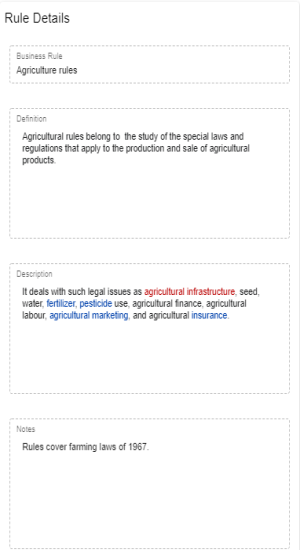
- Governance Responsibilities
- Use this section to edit governance responsibilities assignment. It displays roles groups based on the roles and users assigned to a business term catalog. To edit governance responsibilities, click a role group and add or remove users. For example, in the following image Richard Cooper is added to the Data Stewards role group.
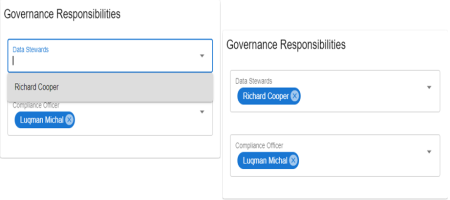
For more information on assigning roles and users to a catalog refer to the Updating Data Governance Assignments topic.
- Miscellaneous
- Use this section to associate enterprise tags with business rules. Click Tags and select an existing tag or enter a tag name to create one on the fly.
- For example, in the following image, a tag, "Irrigation", is created and assigned to a business rule.
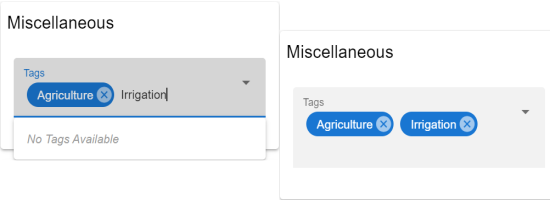
|
|
|
Copyright © 2021 erwin, Inc. All rights reserved. Copyright © 2021 Quest Software Inc. All rights reserved. All trademarks, trade names, service marks, and logos referenced herein belong to their respective companies. |