Managing Codesets involves the following:
- Editing codesets
- Deleting codesets
- Creating new codeset version
- Publishing codesets
- Copying codesets
- Retiring codesets
You can manage the codesets and update its details.
To manage codesets, follow these steps:
- In the Codesets Workspace pane, expand a category.
- Expand the Codesets node, and right-click a codeset.
- Use the following options:
- Edit Codeset
- Use this option to update codeset's details.
- Delete Codeset
- Use this option to delete a codeset.
- New Version
- Use this option to create a new codeset version. For more information on creating new codeset version, refer to Versioning Codesets topic.
- Publish
- Use this option to publish the codesets. For more information on publishing codesets, refer to Publishing Codesets topic.
- Copy
- Use this option to copy the selecte codeset and paste it in different category.
- Retire
- Use this option to retire a codeset and it is moved to Retired Codesets pane. After you retire a codeset, you cannot retrieve that codeset.
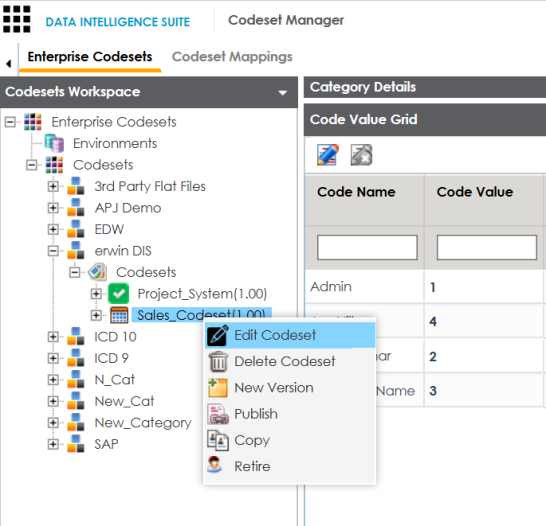
|
|
|
Copyright © 2021 erwin, Inc. All rights reserved. Copyright © 2021 Quest Software Inc. All rights reserved. All trademarks, trade names, service marks, and logos referenced herein belong to their respective companies. |