To obtain a license contact erwin Customer Care by telephone, the web licensing form, or contact your license administrator. Provide the required information to submit a license request. Once the request is verified, you will receive a license key. Ensure that you keep a note of the license key. To use erwin Data Intelligence Suite (DI Suite) using this license key, you first need to activate the license key.
Ensure that erwin DI Suite is deployed and the server is up and running.
When you first open erwin DI Suite, the erwin DI Suite log in page appears.
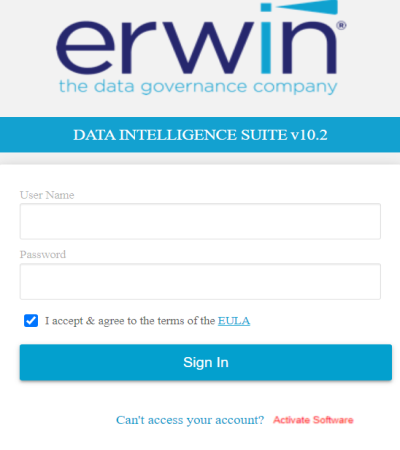
To activate a license, follow these steps:
- On the erwin DI Suite log in page, click Activate Software.
- In the space provided, copy and paste the license key that you received from erwin Support or your license administrator.
- Click
 .
.
The Renew License page appears.
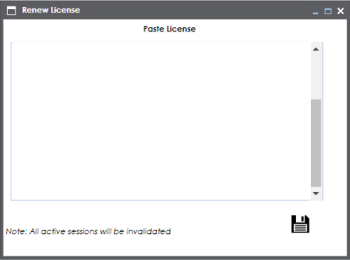
On successful activation of the license, you can see the name of the named user that is licensed to.
For example, the following image displays the user as SOjha.
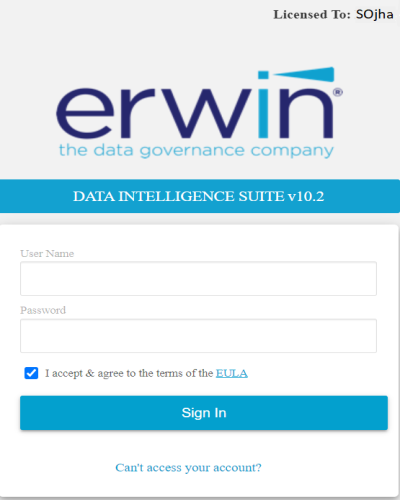
|
Copyright © 2020 erwin, Inc.
All rights reserved.
|
|