Managing categories involves:
- Updating categories
- Creating sub categories
- Deleting categories
- Creating new codesets
- Exporting codesets
- Deleting codesets
- Exporting category codesets
- Importing codesets
- Assigning users
To manage categories, follow these steps:
- In the Codesets Workspace pane, right-click a category.
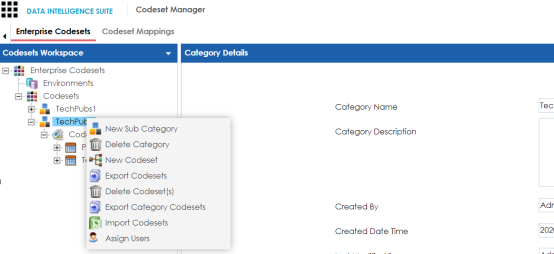
- Use the following options:
- New Sub Category
- Use this option to create a sub-category and group codesets further.
- Delete Category
- Use this option to delete a category that is no longer required. Deleting a category also deletes codesets in it.
- New Codesets
- Use this option to create new codesets. For more information on creating new codesets, refer to the Adding Codesets topic.
- Export Codesets
- Use this option to export codesets to an XLSX file.
- Delete Codeset(s)
- Use this option to delete one or multiple codesets in a category. On the Delete Codesets page select a codeset(s) and delete them.
- Export Category Codesets
- Use this option to export the category codesets to an XLSX file.
- Import Codesets
- Use this option to import codesets from another category. On the Import Codesets page you can browse and upload files.
- Assign Users
- Use this option to assign users to a category based on your organization's projects, departments, functions, and so on. On the Assign/Unassign Users page, select or remove users and click
 . For more information on assigning users, refer to Assigning Users topic.
. For more information on assigning users, refer to Assigning Users topic.
|
Copyright © 2020 erwin, Inc.
All rights reserved.
|
|