Codes are stored in a hierarchical manner Categories > Codesets. You can group codesets into categories based on your organization’s projects, departments, or functions. Therefore, before creating codesets, you need to create a category. You can also create sub-categories to group codesets further.
To create categories, follow these steps:
- Go to Application Menu > Data Catalog > Codeset Manager.
- In the Codesets Workspace pane, right-click the Codesets node.
- Click New Category.
- Enter the Category Name and Category Description.
- Category Name - EDW
- Category Description - This category contains three codesets, Country Codes, Gender, and Marital Status.
- Click
 .
.
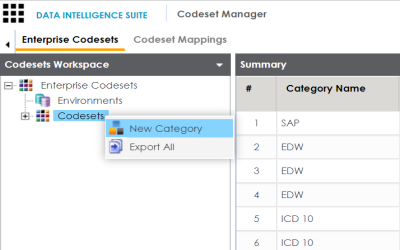
The New Category page appears.

For example:
A category is created and saved in the category tree.
Once a category is created, you can:
You can also manage it using the options available on the right-clicking category. Managing categories involves:
- Updating categories
- Creating sub categories
- Deleting categories
- Creating new codesets
- Exporting codesets
- Deleting codesets
- Exporting category codesets
- Importing codesets
- Assigning users
|
Copyright © 2020 erwin, Inc.
All rights reserved.
|
|