After creating a category, you can add codesets to enter codes.
Codesets store codes in a code value grid.
To add new codesets, follow these steps:
- Go to Application Menu > Data Catalog > Codeset Manager.
- In the Codesets Workspace pane, right-click a category.
- Click New Codeset.
- Enter Codeset Name and Codeset Description.
- Codeset Name: Country Codes
- Codeset Description: This codeset has code names and code values for four countries.
- Click
 .
.
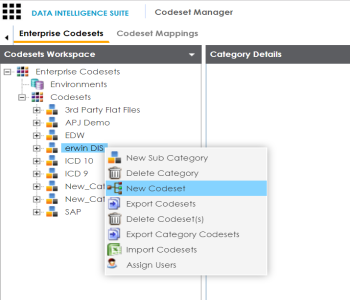
The New Codeset page appears.

For example:
A new codeset is created and saved under the Codesets tree.
Once a codeset is created you can add codes to the code value grid in the following ways:
|
Copyright © 2020 erwin, Inc.
All rights reserved.
|
|