You can create transformations for the following ETL options:
- DataStage Pseudocode
- BODS Pseudocode
- SSIS Pseudocode
- Informatica Pseudocode
- ODI Pseudocode
- Talend Pseudocode
This ETL options list forms the Transformation Library and is configurable. You can add or remove an ETL option from the ETL options list.
To configure transformation library, follow these steps:
- In the Workspace Mappings pane, click the Transformations node.
- Click
 .
. - Switch an <ETL_Option> key to ON to add the corresponding ETL option to the Transformation Library.
- Click Save.
The Transformation Details page appears.
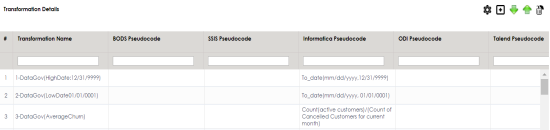
The ETL Settings page appears.
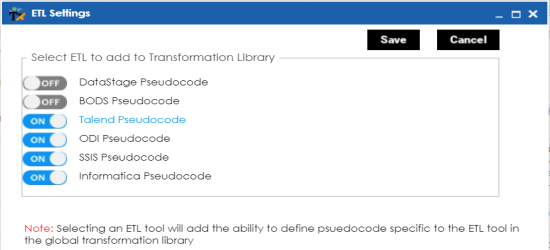
For example, switch BODS Pseudocode to ON to add BODS Pseudocode to the Transformation Library.
ETL options are added to the ETL Option list.
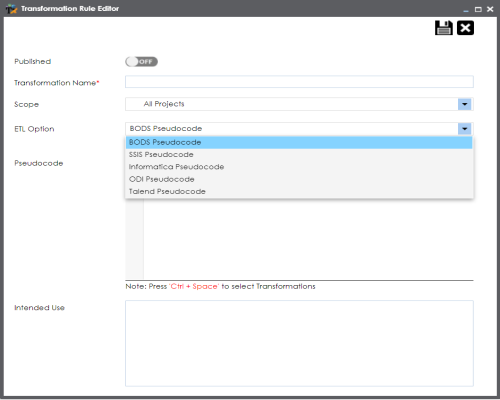
|
Copyright © 2020 erwin, Inc.
All rights reserved.
|
|