You can preview the specifications and manage them. Managing specifications involves:
- Editing specifications
- Creating specification version
- Sharing specification link
- Exporting and importing specifications
- Copying specifications
- Deleting specifications
To manage specifications, follow these steps:
- Right-click a specification to view specification management options.
- Use the following options:
- New Version
Use this option to create specification versions. You can maintain one working version and archive older versions for reference. For more information, refer to the Creating Specification Version topic.
- Specification Preview
Use this option to preview the specification.
- Share Link
Use this option to generate a sharable specification URL. You can copy the URL to share or send the URL through an email using an email client.
- Export Specification
Use this option to download a specification in .xml format. You can use the downloaded specification to import it to another project. For more information, refer to the Exporting and Importing Specifications topic.
- Copy Specification
Use this option to copy specifications.
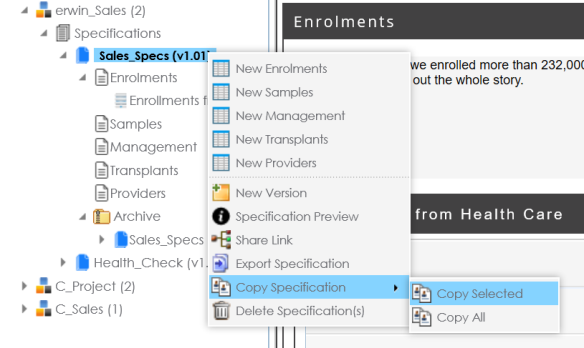
Use one of the following options:
- Copy Selected: Use this option to copy the selected specifications.
- Copy All: Use this option to copy the specification and its archived versions.
- After copying specifications, you can paste them in a project.
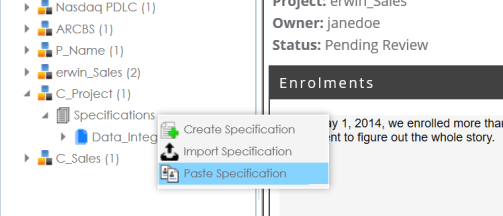
- Delete Specification
Use this option to delete specifications. You can also delete all the versions of the specification using this option.
- Edit Specifications
Use this option to edit the specification. To edit specification, select a specification and click
 . Then, update the specification and save the changes.
. Then, update the specification and save the changes.- Click the Specifications node.
The specification Listing pager appears. - Click
 .
.
The Specification Details page appears in edit mode. - Update the required fields and click
 .
.
The specification is updated.
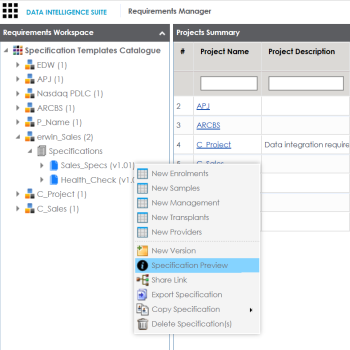
|
Copyright © 2020 erwin, Inc.
All rights reserved.
|
|