Running Impact Analysis
After mapping source metadata with target metadata, you can run impact analysis on the technical assets that form the mappings. Impact analysis helps you understand upstream and downstream dependencies of technical assets. It helps you assess the impact of transformations and source or target-level changes.
To run impact analysis at table level, follow these steps:
- Go to Application Menu > Data Catalog > Metadata Manager.
- In the System Catalogue pane, click a table.
- Click the Impact Analysis tab.
- Business rules
- Source Extract SQL
- Lookups
By default, the Direct Impact tab opens. It displays the impact of the table as source and target.
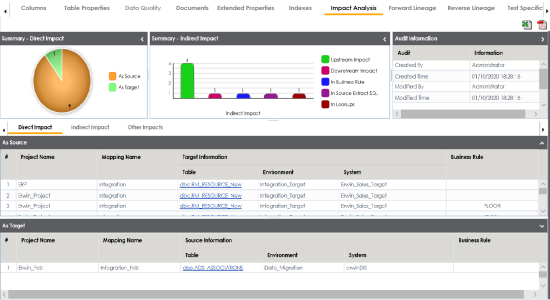
To view the indirect impact, click the Indirect Impact tab.
It displays the upstream and downstream impact of the table.
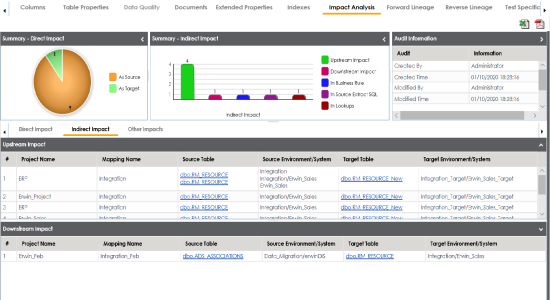
To view other impacts, click the Other Impacts tab.
It displays the impact of the table on:
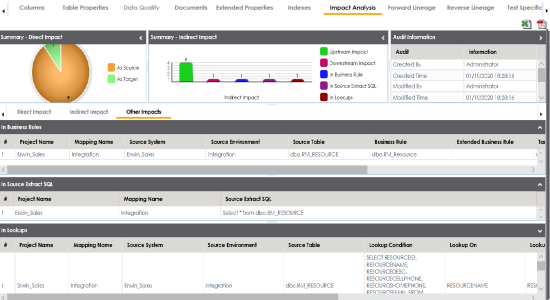
For more information on performing lineage and impact analysis in the Metadata Manager, refer to the Running Impact and Lineage Analysis section.
You can also run impact analysis in the Mapping Manager on:
- Any source/target table
- Any source/target column
|
Copyright © 2020 erwin, Inc.
All rights reserved.
|
|