Using DM Connect for DI, you can export naming standard mappings (NSM) from erwin Data Modeler (DM) to erwin Data Intelligence Suite (DI Suite). These naming standards correspond to business glossary. They are exported to catalogs under erwin DI Suite > Business Glossary Manager > erwin DM NSM. For the export job to run smoothly, you need to enable the erwin DM NSM asset type.
To enable erwin DM NSM asset type, follow these steps:
-
Go to Application Menu > Miscellaneous > Settings > Business Glossary Manager.
The Business Glossary Manager Settings page appears. By default, the ASSET TYPES settings open. - In the BUSINESS ASSETS pane, select erwin DM NSM.
The corresponding settings appear in the right pane.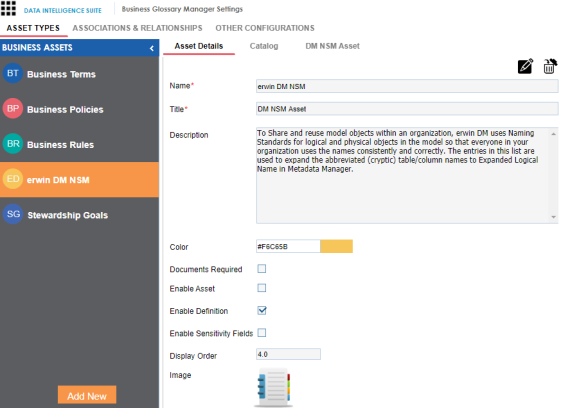
- On the Asset Details tab, select Enable Asset.
The erwin DM NSM asset is enabled in the Business Glossary Manager.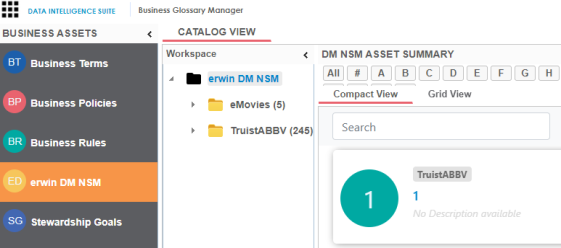
|
Copyright © 2020 erwin, Inc.
All rights reserved.
|
|