You can associate valid values (published codesets) to a business term. This enables you to maintain standard codes for business terms across the organization.
To assign valid values, follow these steps:
- On the Grid View tab, under the Options column, click
 .
.
The business term opens in edit mode.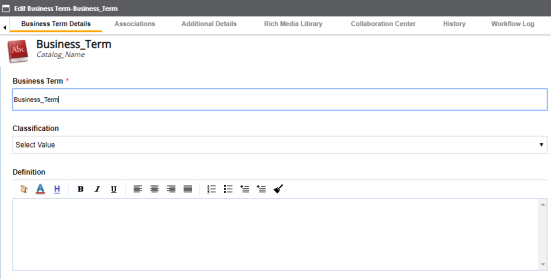
- Click the Valid Values tab.
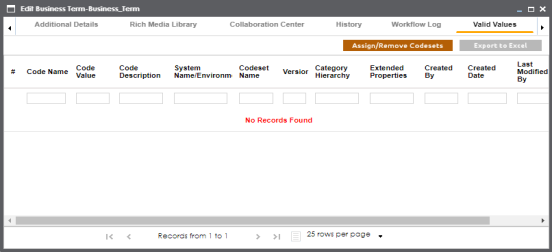
- Click Assign/Remove Codesets.
The Published Codesets page appears.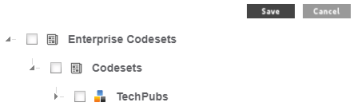
- Select codesets.
- Click Save.
The selected codesets are associated with the business term and are added to the Valid Values list.
To export the valid values list, click Export to Excel.
|
Copyright © 2020 erwin, Inc.
All rights reserved.
|
|