You can create versions of code mappings and track legacy of a code map.
The new version is available in the Code Mappings Workspace under the Mappings tree.
To create new versions of code mappings, follow these steps:
- Go to Application Menu > Data Catalog > Codeset Manager > Codeset Mappings.
- In the Code Mappings Workspace pane, right-click a codeset map.
- Click New Version.
- The New Codeset Map Version page appears.
- Enter appropriate values in the fields. Fields marked with a red asterisk are mandatory. Refer to the following table for field descriptions.
- Click
 .
.
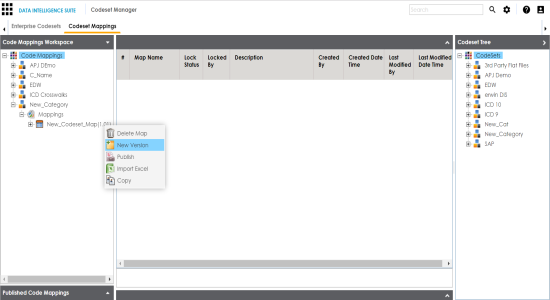
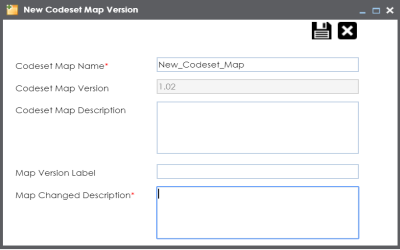
|
Field Name |
Description |
|---|---|
|
Codeset Map Name |
Specifies the name of the codeset map. For example, Gender Crosswalk. |
|
Codeset Map Version |
Specifies the new version of the codeset map. For example, 1.02. |
|
Codeset Map Description |
Specifies the description about the codeset map. For example: The codeset map is the code mappings between the two codesets, Misc Gender Codes and Gender. |
|
Map Version Label |
Specifies the version label of the codeset map. For example, Beta. |
The new version is created and saved in the Mappings tree while the older version is archived.
|
Copyright © 2020 erwin, Inc.
All rights reserved.
|
|