You can associate columns with business assets, systems, environments, tables, and columns. You can also view mind map and association statistics.
Ensure that:
- Business assets are enabled. You can add new business assets and enable them in Business Glossary Manager Settings.
- Relationship between column and the asset type is defined. You can define associations and relationships in Business Glossary Manager Settings.
To associate columns with asset types, follow these steps:
- In the System Catalogue pane, click the required column.
- In the central pane, click the Associations tab.
- Select an asset type from the drop down.
- Click
 .
. - Select Relationship Name, and asset type.
- Click Save.
- Edit Association (
 )
) Use this option to edit the association.
- Delete Association (
 )
) Use this option to delete the association.
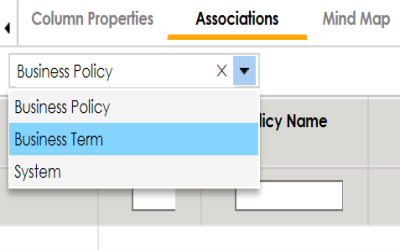
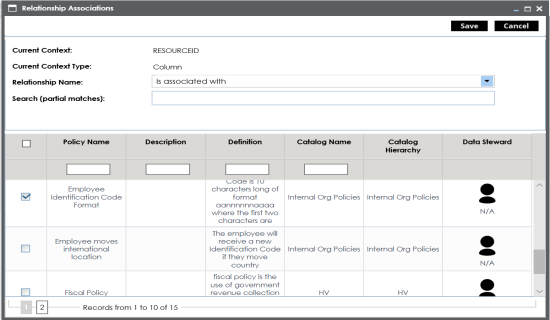
The asset is added to the column.
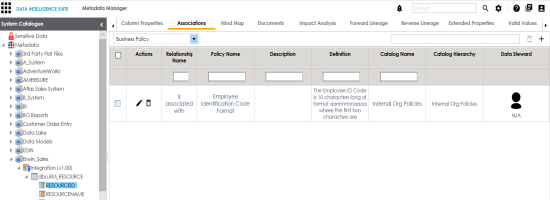
Use the following options under the Actions column:
To view mind map, click the Mind Map tab. For more information on working on mind maps, refer to the Viewing Mind Maps topic.
|
Copyright © 2020 erwin, Inc.
All rights reserved.
|
|