The dashboard displays a snapshot of information based on the data catalog and module availability that you have configured in erwin Data Intelligence Suite (DI Suite). It displays this information in the card format. For more information on data availability, refer to the Configuring Data Catalog Availability and Configuring Module Availability topics.
To access dashboard, on the menu, click ![]() Dashboard. The Dashboard page appears.
Dashboard. The Dashboard page appears.
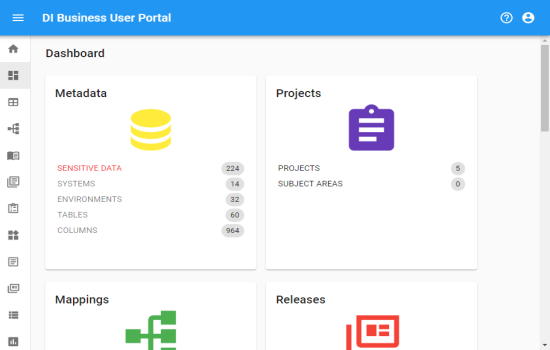
Each card is click-able and displays a collection of information points that provides a snapshot of the underlying data.
It displays the number of technical assets that are classified as sensitive, and number of systems, environments, tables, and columns. Click an information point to view more information about it. For example, to view a list of systems, on the card, click Systems.
For more information on viewing metadata, refer to the Metadata section.
It displays the number of projects and subject areas available. Click the card to view a list of projects and details, such as mapping specifications and test specifications.
For more information on viewing mappings, refer to the Mappings topic.
It displays the number of active and published mappings. Click the card to view a list of active and published mappings.
For more information on viewing mappings, refer to the Mappings topic.
It displays the number of projects and releases. Click the card to view a list of projects and releases.
For more information on viewing releases, refer to the Releases topic.
It displays the number of codesets, code values, and code crosswalks. Click the card to view a list and details about reference data.
For more information on viewing reference data, refer to the Reference Data section.
It displays the number of business term catalogs, data stewards, and business terms. Click the card to view a list and details about business terms.
For more information on viewing business terms, refer to the Business Terms section.
It displays the number of business policy catalogs, data stewards, and business policies. Click the card to view a list and details about business policies.
For more information on viewing business policies, refer to the Business Policies section.
It displays the number of business rule catalogs, data stewards, and business rules. Click the card to view a list and details about business rules.
For more information on viewing business rules, refer to the Business Rules section.
It displays the number of requirement projects and specification documents. Click the card to view a list and details about requirements.
For more information on accessing requirements, refer to the Requirements topic.
It displays the number of categories and reports. Click the card to reports in grid and chart form.
For more information on accessing reports, refer to the Reports topic.
|
Copyright © 2020 erwin, Inc.
All rights reserved.
|
|