By default, erwin Data Intelligence Suite (DI Suite) has three types of business assets, business terms, business policies, and business rules. You can view these business assets in erwin DI Business User Portal (BUP) under Business Terms, Business Policies, and Business Rules. Asset types, defined in erwin DI Suite, other than the default business assets can be accessed under Custom Assets.
To view business assets, on the menu, click <Business_Asset>.
By default, <Business_Asset> card view appears.
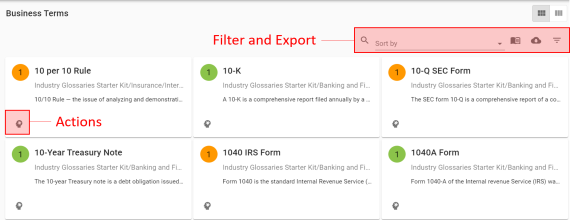
To access the <Business_Asset> in grid view, click ![]() .
.
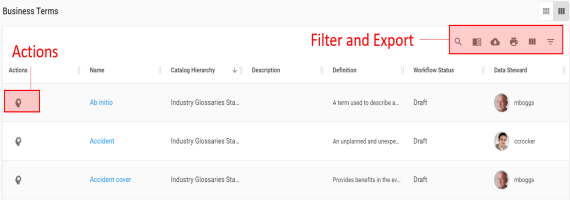
To view mind map of business assets, click ![]() under the Actions section.
under the Actions section.
Refer to the following table for descriptions of options under the Filters and Export section.
|
Options |
Description |
|---|---|
|
|
Use this option to search the required assets. |
|
Sort by |
Use this option to sort assets in alphabetical or reverse alphabetical order based on Catalog Hierarchy, Data Steward, Definition, Description, Name, and Workflow Status. This option is available only in the card view. |
|
|
Use this option to filter a list of assets based on Catalogs. |
|
|
Use this option to download a list of assets in the XLSX format. |
|
|
Use this option to filter list of assets based on the available options. |
|
|
Use this option to print a list of assets. This option is available only in the grid view. |
|
|
Use this option to select columns that you want to show in a grid. By default, all the columns are selected. |
You can analyze business glossary details by further drilling down the following business assets:
|
Copyright © 2020 erwin, Inc.
All rights reserved.
|
|